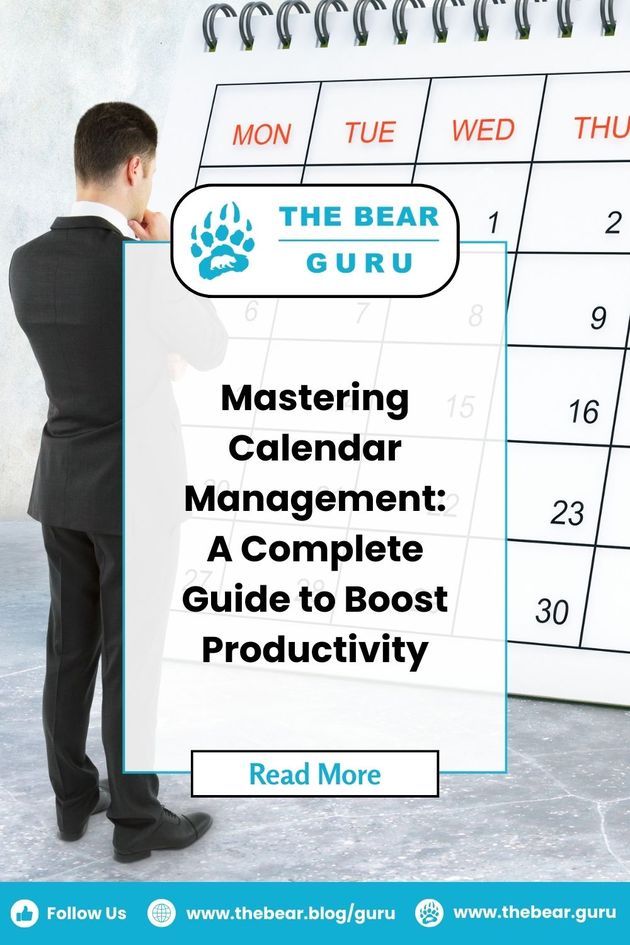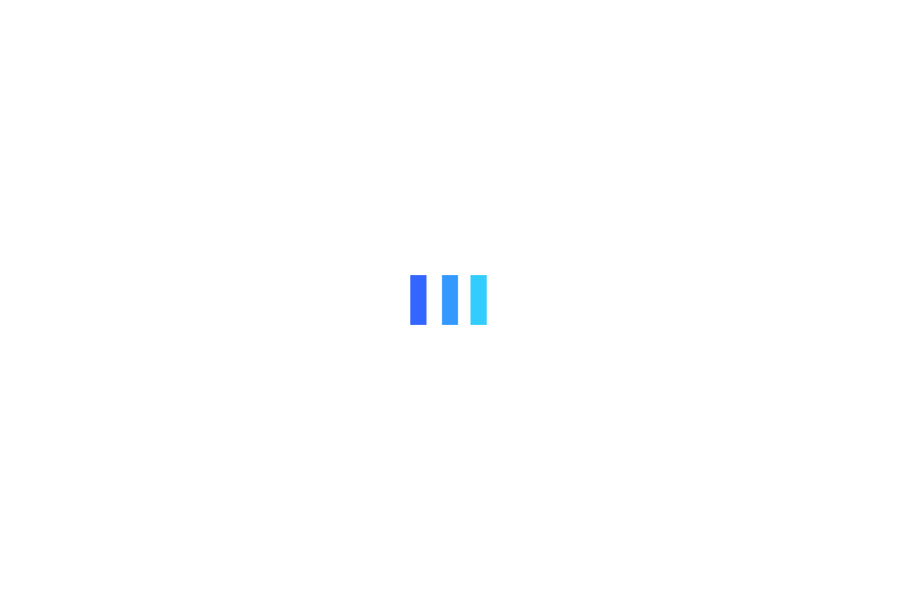Mastering Calendar Management: A Complete Guide to Boost Productivity
A calendar functions as a time management tool. It divides time into days, weeks, and months in an organized order and helps us quickly track time. It's like a schedule for the year, showing when each event happens, like holidays, birthdays, festivals, or special occasions. Just like using a map to find your way around places, a calendar helps you find your way around time!
There are physical and digital calendars. Physical calendars have paper pages with dates and, sometimes, pictures. You can physically touch them. Also, you can mark important dates on them with a pen or sticky notes.
Digital calendars are on your laptop, phone, or any other electronic device. They show the dates, and you can add events, set reminders, and even share your schedule with others.
However, both versions provide features to assist you in improving your time management and staying on schedule. Whether you have a physical paper calendar or a digital one on your devices, you can make it work well by using tips to organize and gain a clear overview of your planned activities.
🏆️ Business Fact
The calendar divides time into days, weeks, and months in an organized order and helps us to keep track of time easily!
Getting the Most Out of Your Calendar: Useful Tips and Tricks
Scheduling Appointments and Event
A calendar serves as a personalized timekeeping tool. It offers a great way to establish order and mark important information. To add an extra event, just pick a date and time and write down what you intend to do during that period, voilà! Your calendar is now updated with the new event.
You can set reminders to receive notifications. So it's time to stop worrying about things you'll forget. This way, you can truly stay organized and ensure you're consistently on track. Whether it's an appointment, a meeting, or something unique, your calendar covers all your commitments.
Using Colour-Coding to Master Your Schedule!
Color coding is like giving your calendar a nice makeover. It involves assigning distinct colors to various tasks and commitments. This simple yet effective technique makes your schedule more clear and organized, reducing the likelihood of confusion or disappointment.
Consider colors as tags for your events. For instance, you can use blue for personal activities such as socializing with friends or hitting the gym. Assign green to work-related items like meetings or coursework. And what about red for that all-important deadline? So, when you look at your calendar, you know what requires your immediate attention.
Colouring isn't just fun; It's super helpful. There's no more confusion about whether that time is work or leisure. You can quickly see what's left in your schedule and make sure you're not overloading any one item. Additionally, it adds a visually appealing element that can somehow motivate you to stay committed to your plans.
Effortless Planning with Recurring Events
Imagine if your calendar could handle repetitive tasks for you. That's where repetitive events come into play. They function as convenient shortcuts to recurring activities scheduled at specific times. Whether it's a weekly meeting you can't avoid or a monthly bill, configuring recurring events saves you the trouble of having to input them manually every single time.
Your calendar is a reminder to establish a recurring event, saying, "Keep repeating this until I instruct otherwise." For instance, if you have a weekly team meeting every Friday, you only need to configure it to repeat weekly. If you have a monthly rent payment reminder due on the first of every month, set it to recurring monthly. From then on, your calendar manages the repetition, ensuring these events appear on your screen. Thus, you will notice these critical commitments.
You can at least save a lot of time and effort by scheduling multiple events. You don't need constant reminders to add those repetitive items. You only have to set it once, and it will reappear in perfect time. Not only does this reduce the chances of forgetting something important, but it also makes your schedule more manageable. It creates more mental space to focus on what matters.
Sharing Schedules for Better Teamwork!
Staying connected in the world of teamwork is essential. Imagine a tool that displays your schedule and lets your teammates check their calendars. That's where a shared calendar helps. This commonality facilitates good planning and reduces systemic risks within the group.
Calendar sharing allows you to share your schedule with your teammates, and they can do the same. So it's easy to tell when everyone is available or busy. Imagine having a clear idea of your meetings, tasks, and personal commitments when it's all neatly organized in one place. This transparency helps your team plan meetings, allocate tasks, and assign deadlines without stepping on each other's toes.
One of the most valuable benefits of a shared calendar is the avoidance of scheduling conflicts. Once everyone's schedule is clear, you can effortlessly spot potential conflicts and adjust before they become headaches. This saves time and reduces the frustration of rescheduling due to overlapping features.
Most digital calendars offer easy-to-use options for sharing. So you can customize the visibility you give to each of your teammates. Whether it's a team-wide project or a private program, the ability to share equally simplifies the process.
Calendar sharing changes your team's organizational dynamics. Removing confusion and encouraging transparency enhances teamwork. It's not just about looking at policies; It's about giving everyone good value for their time. So, if you're part of a collaborative effort, a shared calendar might be just the productivity boost your team needs
Elevating Productivity with Calendar
Imagine your instruments working together like a choreographed dance. Making good use of the calendar is the magic that brings this sync to life. You can integrate your calendar with other essential tools like email and task management software, taking your productivity and efforts to the next level.
They speak the same language when your calendar syncs with your email and task management tools. For example, if you receive a meeting invite in your email, your integrated calendar can automatically add it to your schedule. This makes things easier because you don't have to write things yourself. Everything you have approved or scheduled automatically shows up wherever you need it. No new work and everything stays the same!
Calendar integration isn't just about avoiding duplicate operations. It's about optimizing your entire business process. Imagine updating a task in your project management software, and it automatically appears as a reminder on your calendar. Imagine marking a deadline on your calendar and making it match your to-do list. It's a whole symphony that blends everything perfectly and produces amazing results.
Most integrated systems allow you to choose what information is shared and how it is presented. You're in the driver's seat, deciding which tools interact with your calendar and how. These changes ensure that your business continues to run smoothly without being overwhelmed. So, if you want to improve the structure of your business, this might be your next smart move!
🏆 Business Trivia!
Dividing time into weeks has existed for thousands of years.
Imagine you are a student with classes, and you also work part-time. You can schedule everything with your calendar. Let's say you've got a big test in two weeks. Mark the first test day as a special occasion. Then, divide your study time into smaller chunks over those two weeks. You can set reminders for each lesson so you remember to review. Also, if you make any work changes at your job, add that to your calendar. When you do, your calendar becomes your study and work friend. It reminds me when to go to work, and when to chill, and when to study. Also, you can color-code your layout for clarity and simplicity.
This makes your life easier by managing settings, color-coding functions, and other communication tools. With frequent events and sharing options, they are an absolute time-saving partner. See it change your life patterns in your daily life in the correct order!
Recommended for you
Maximizing Profitability: The Ultimate Smart IoT Controller for Shrimp Farmers
Riley Sinclair (Digital Aqua Bear)
Global Shrimp Industry: Knowing the Key Players and Dynamics
Riley Sinclair (Digital Aqua Bear)
Tang Cafe: Discovering a Hidden Gem in Surawong
Tle (Hungry Bear)
Life Beyond the City: Embracing Suburban Living in Thailand
Lifestyle Bear
Top 10 Best Coffee Shops You Must Try While in Thailand
Tle (Hungry Bear)