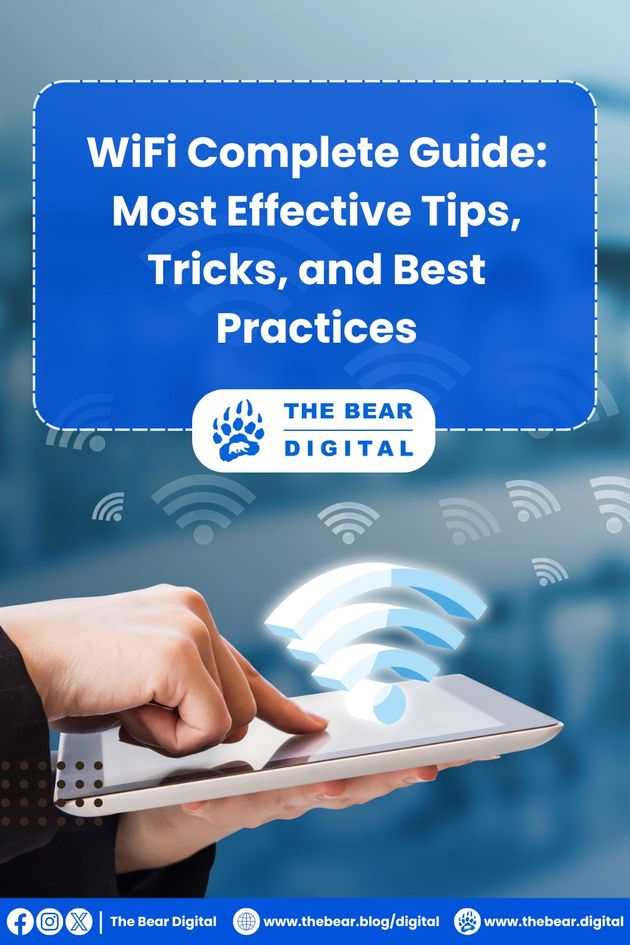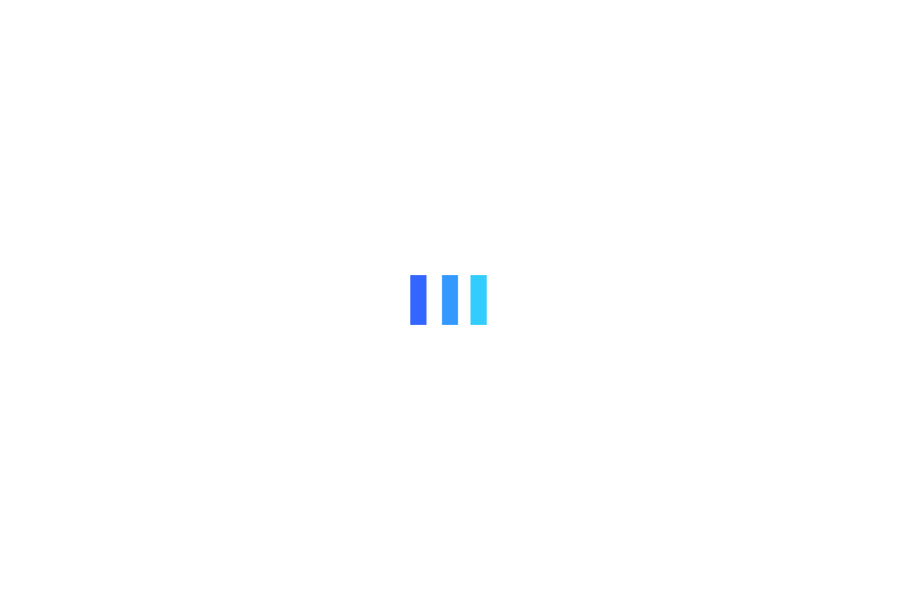WiFi Complete Guide: Most Effective Tips, Tricks, and Best Practices
Any organization's internal and external communication depends on being connected. Indeed, labor and professional fields can manage, learn about, carry out, and distribute various projects and duties in companies with the help of networks and internet connections.
Because of this, WiFi is crucial to how business operations are carried out, especially when those operations are closely tied to the digital and technical environment. The ubiquitous wireless technology WiFi is now required for many tasks, including public internet access, home networking, Internet of Things (IoT) support, and more.
More than 20 years ago, the word WiFi was coined to make local wireless networking easily understandable to the general public. Today, WiFi technology is widely used, enabling wire-free communication for everyone at home and work and fuelling the rise of smart devices. In this article, we will understand WiFi and learn the most effective tips, tricks, and best practices, so read on!
💻 Tech Fact
28% of businesses that installed WiFi in their premises reported higher consumer loyalty.
Learning More About WiFi
WiFi is a networking technology that enables high-speed data transfer over short distances using radio waves. When WiFi-enabled devices are in close proximity to "hotspots" or locations with WiFi connectivity, they can establish a connection to the Internet.
With so many public locations, including hotels, bookstores, coffee shops, and airports offering WiFi, hotspots have increased in popularity. Free WiFi networks have been built in certain cities. WiFi Direct is a variation of WiFi that enables device connectivity without a LAN.
You should take your time when investing in a secure WiFi solution. There are numerous choices, so you must thoroughly research what options are available, what they offer, and what will work best for your company.
Advantages of Establishing a Reliable WiFi Connection
Here are some advantages that your company may be losing out on every day that it doesn't have a reliable WiFi connection:
#1 Boosts Productivity in the Workplace
Regarding productivity, a business-grade WiFi network that is dependable and speedy may do wonders for your company. Utilizing WiFi technology can greatly simplify workflow. With various cloud-based apps, you and your team can collaborate remotely and communicate with partners, clients, and other global stakeholders.
#2 Boosts the Contentment of Your Clients
Free WiFi makes customers happy. Users are pleased when you provide free WiFi in your business facilities. By offering them a freebie, you are thanking them for patronizing your business, increasing customer happiness, and increasing the likelihood that they will return. This is a fantastic moment to consider providing this service to your clients if you aren't already, as you might be losing business prospects, free publicity, and increased income.
In reality, everyone wants to be able to access the Internet from anywhere, and it would be ideal if this could be accomplished without using up any of their data. Thus, offering WiFi to your clients makes sense if you want them to stay on your premises for an extended period. You want your clients to feel satisfied and spend as much time as possible with you. Longer-staying consumers are probably going to spend more money.
#3 Gain Loyal Customers
Customers will frequent and stay longer at your establishment if they feel at ease. When customers are satisfied, they recommend your business to others, creating a free marketing strategy and establishing your brand as an authority in the community. As a result, it may increase their loyalty by motivating them to have the same experience again and give positive feedback.
#4 Contentment of Company Workers
One of the most annoying things a person can experience at work is waiting several minutes for a screen to load to send an email, upload a document, or complete critical work. This can destroy productivity and quickly completely ruin a good mood. One of the many things that must be set up for employees to work pleasantly and productively is a fast and dependable WiFi connection.
A dependable WiFi connection can facilitate a seamless procedure for uploading data, exchanging emails, and establishing connections with clients and partners in the real world. Consequently, there is less or no frustration and more productivity for quicker and better work.
#5 Enhanced Worth and Distinctiveness
This extra service enhances your business and brand image and adds value to your building, enterprise, office, factory, or corporation.
💻 Tech Trivia:
62% of businesses offering WiFi to their consumers report spending more time in their stores or facilities.
Integrating a Third-Party Router into Your Network
It functions similarly to the device that your internet provider offers. It will still connect to a phone socket and distribute data wirelessly or through Ethernet, but the login and password will differ.
Crucially, though, third-party routers are typically not designed to fit a budget but to maximize signal strength and performance.
Benefits of Using a Third-Party Router
- Range
- The newest mesh WiFi systems integrate primary and satellite routers to create a network that can reach every room in the building.
- Satellite devices assume diverse forms; for example, Sky Q set-top boxes can function as range extenders.
- Speed
- Loyal consumers may have devices years behind since some internet providers include comparatively antiquated technology in their bundles.
- For example, the more recent 802.11ac routers are far quicker than the 802.11n wireless standard.
- Signal Strength
- Vertical antennae are a common way to identify standalone routers from companies that offer free broadband.
- Proprietary routers typically prefer internal aerials; however, they do not produce the same signal strength as movable three-inch antennae.
- Aesthetics
- Although it should be at the bottom of our list of advantages, this is important if your hub is in a noticeable area.
- The XR500 Nighthawk Pro from Netgear is a chic complement to any desk or console table. It resembles a Lamborghini Aventador.
Other Devices and Their Functions Within Your Network
Network devices are fundamentally communication devices. They are necessary parts for hardware on a computer network to connect and communicate with one another. Electronic equipment such as computers, printers, fax machines, and other IT infrastructure are examples of this hardware. Network devices are primarily used for secure, fast data transmission and reception.
The term "Network Devices" generally includes many different types of communication hardware, such as modems, hubs, routers, switches, bridges, load balancers, gateways, and repeaters.
Types of Network Devices
Hub
A hub is a networking device to which cables are joined to create a part of a network. They link several computer networking devices together. Hubs can also serve as an amplifier or repeater for data that has to be transmitted over long distances. A hub usually only retransmits data without filtering it.
Provided the settings have been appropriately set up to employ that data type, hubs can handle both digital and analog data. For instance, the hub will transfer analog data via a signal and send incoming data in packets if it is digital.
Repeater
An electrical network device called a repeater multiplies the signal it receives. Repeaters can extend signal transmission distances; for conventional LAN cables, signals can travel more than 100 meters.
Load Balancer
A load balancer regulates the information flow between the server and the endpoint device—a PC, laptop, or smartphone. It continuously monitors the server's health to ensure it can process requests. If needed, it removes unwanted servers from the pool until they are fixed. Both real and virtual load balancers are possible.
Switch
Hubs, typically considered the most basic network connecting devices, are less complicated than switches. Every computer is linked via a single line when using switches or hubs, but switches are smarter about where they deliver the data that passes through their ports.
They accomplish this by scanning the hardware addresses of incoming packets and using the TCP/IP protocol headers as a basis for forwarding decisions.
Router
Routers use logical addresses like IP addresses to filter and forward traffic. Routers are capable of multiple tasks. They can be set up as firewalls that filter packets, store network information, and utilize access control lists. In addition to increasing efficiency, routers are essential for managing network traffic.
Bridge
A networking device called a bridge uses a physical address to filter and forward traffic. Bridges hold and forward frames between two or more network segments and join them together. They also control the data flow between larger networks' areas and split them into smaller ones.
Gateway
A node known as a "gate" serves as a means of communication between two autonomous networks, each of which may have its own topology, protocols, domain name service, and routing algorithms. It serves as a crucial halting point for data traveling in or out of the network while permitting traffic to enter and exit the network.
Additionally, it can convert data from outside the network into a format or protocol that internal network devices can understand. A gateway is essentially a router with extra features.
Embrace the Full Potential of Wi-Fi
Any safe, secure, and effective network requires a good understanding of network equipment. These devices give the network more capability and value while maintaining hardware connectivity and seamless information flow.
In an era where harmful cyber attacks are becoming more common, choosing the proper vendors is truly crucial to ensuring a reliable and secure network device setup.
Recommended for you
Thai Shrimp Recipe: A Breathtaking Culinary Journey
Riley Sinclair (Digital Aqua Bear)
In Search of Art Tour: Enjoy the Creative Side of Bangkok
Sky, The Bear Traveler
Phlio Waterfall: A Splendid Sight in Chanthaburi
The Bear Team
Shrimp Farming Efficiency with PVC Liners: Balancing Pros and Cons
Riley Sinclair (Digital Aqua Bear)