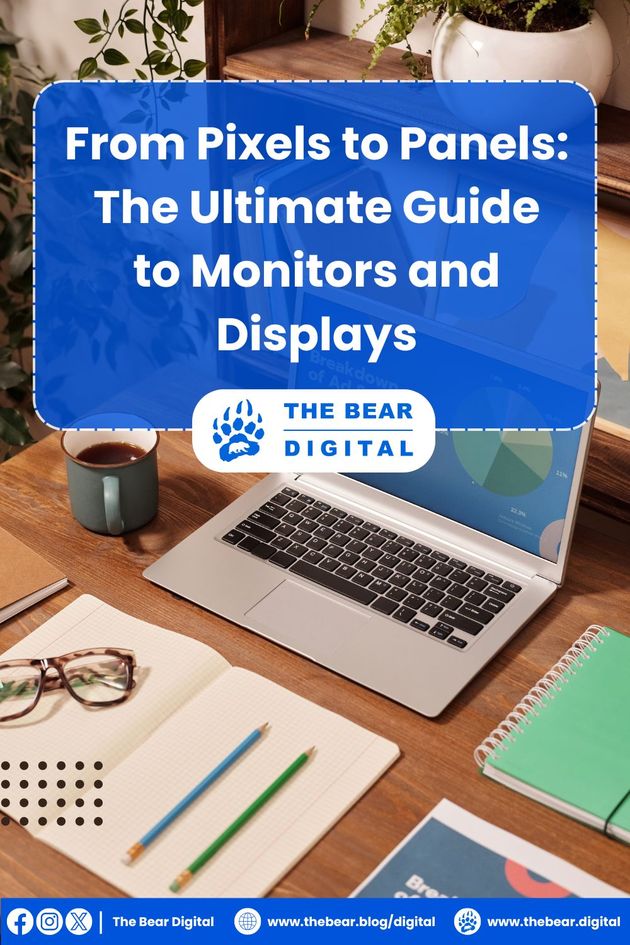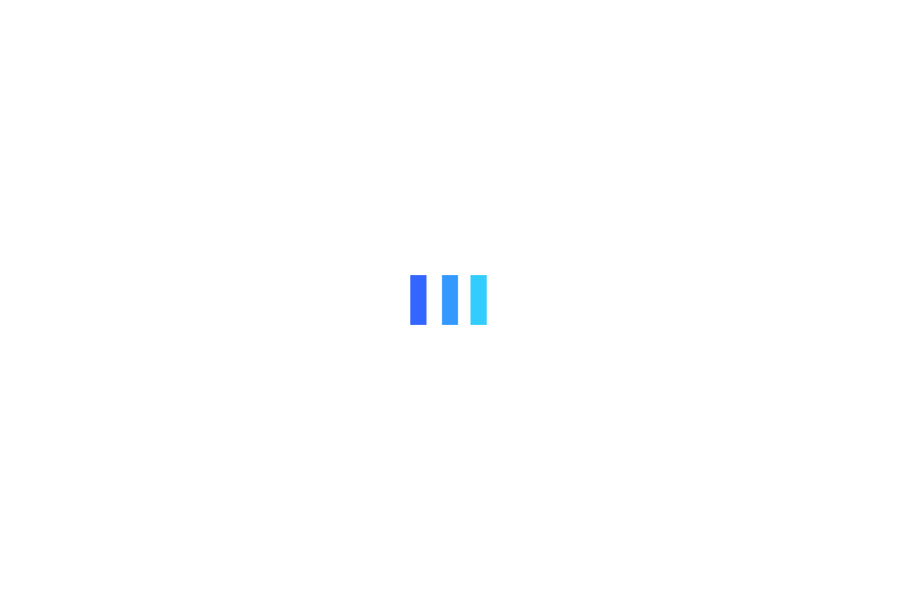From Pixels to Panels: The Ultimate Guide to Monitors and Displays
Monitors, the indispensable link between digital data and human perception, have evolved from mere office tools to essential components of our daily lives.
In today's era of remote work, they seamlessly transition between workstations and entertainment hubs, transforming corners of our homes into dynamic workspaces or immersive gaming environments. This guide explores the evolution of monitors, from their humble beginnings to cutting-edge displays, offering insights into their functionalities and features.
Whether you're seeking productivity enhancements for your home office or immersive gaming experiences, our exploration of monitors equips you with the knowledge to optimize your viewing experience in the digital age.
💻 Tech Fact!
According to Statista, less than 30 million PC monitor units were shipped globally in the second quarter of 2023.
Essential Features for Optimal Home Office Monitors
When selecting your ideal home office monitor, consider starting with models around 24 inches, though 27 inches is often a more comfortable size. Look for a 4K panel boasting over 100 pixels per inch and covering more than 95% of color spaces.
Features like flicker-free operation and low blue light emission ensure a sharp, rich presentation that minimizes strain and fatigue. Ergonomic adjustability is crucial for reducing slouching and discomfort during prolonged use.
Choose a monitor with both USB-C and HDMI ports to ensure optimal compatibility. Additionally, for those considering wall mounting, prioritize VESA-compliant designs for easy installation. Explore below for additional features essential for an efficient remote work setup.
Size
Of course, size is actually one of the most important factors to consider when purchasing a monitor for remote work. Most external monitors have a diagonal measurement of 24 to 27 inches, about double the size of a 13-inch laptop display. This canvas is large enough to facilitate multitasking and digital art creation. Depending on your needs, other monitors may be larger or smaller than those sizes.
Resolution
The clarity of text, photos, videos, and games on a monitor is determined by its resolution, which fluctuates depending on the task being performed. While a 1080P HD display works great for gaming, it is insufficient for high-definition photo and video editing. A 4K monitor, on the other hand, is more beneficial for creative professionals than gamers unless you want to play expensive games at their highest settings.
Ports
Most external monitors come equipped with both DisplayPort and HDMI ports so that you may connect a computer to it without a converter. A webcam or external hard drive can be connected to some home office monitors via USB-C connectors, which enables them to function as hubs for smaller gadgets.
Refresh Rate
This is another feature to look for in a monitor. This feature determines the pace at which new data can update the screen. If you intend to use the monitor for gaming, this is the most crucial element to consider.
When playing games, every millisecond matters and might mean the difference between winning and losing, so it will be crucial to see the characters on the screen move as swiftly as possible.
Impact of Monitors on Productivity
We spend a lot of time in front of monitors, both at work and at home. In light of this, it's critical to use the appropriate screen for the task. A computer monitor can improve output by lowering stress and waiting times, as well as improving the surroundings. You can get better ergonomics with a monitor that has an adjustable viewing angle, better speakers, more USB ports, and a crystal-clear image.
Ergonomic quality is essential to prevent posture-related disorders with the muscles and eyes. People can concentrate more on primary work and spend less time on secondary tasks, like scrolling and relocating apps, while using larger monitors, which leads to an overall gain in productivity.
Best Monitors for Remote Work
Whatever their profession, anyone with a home office or studio will make a great investment in the best monitors for working from home. They can assist you in avoiding stooping over a small laptop, which can enhance your daily productivity and health.
The following are some of the best monitors out there.
#1 Apple Studio Display
Apple Studio Display is among the top monitors for remote work. If you're an avid user of Apple products, you may have already bought the ideal display for working from home. This monitor is highly competitive for what it offers, which includes 5K resolution and an integrated webcam for all of your work-from-home calls and online meetings.
Although it isn't perfect—it has a 60 Hz refresh rate, doesn't support HDR, and doesn't come with a stand. It combines well with a Mac mini or MacBook Pro, and the 5K screen provides excellent clarity. The monitor's brightness and color are always consistent.
#2 Ultrasharp Dell U3223QZ
Ultrasharp Dell U3223QZ is another excellent monitor for remote work. The stunning display boasts an amazing color range, superb connectivity, and a good built-in webcam for your Zoom calls. This makes it an excellent choice for anyone looking to invest in a high-quality 4K monitor for working from home.
A crucial need for professionals working from home is a dependable, high-resolution webcam for their team meetings and business calls. The Dell UltraSharp U3223QZ fulfills this need. Although it's not the first Dell monitor with an integrated camera, this one is the best, which explains why it costs a lot.
#3 ProArt PA279CRV Asus
Home-based creatives will have higher color coverage and accuracy standards with ProArt PA279CRV Asus. It performs admirably with 99% DCI-P3/Adobe RGB coverage. Its strong Delta E color accuracy score of -2 on the test confirms that it satisfies video post-production reviewing and editing requirements.
Furthermore, it fulfills all the connectivity needs of a creative worker working from home thanks to its USB-C, which provides 96W of power, sufficient to run and charge a laptop. Considering its specs, this monitor is incredibly affordable for creative professionals.
#4 UltraWide QHD IPS LG 34WN750
If you use many windows at once while working, which is how you usually set up your workspace, the UltraWide QHD IPS LG 34WN750 can fit everything in without requiring multiple displays. The LG 34WN750 strikes the ideal balance between features, quality, and cost.
It's a sizable, bright 34-inch monitor with HDR10 for vibrant colors. It has ports for both HDMI and DisplayPort, so setting it up for your laptop should be easy. Users of the MacBook Pro will be disappointed by the absence of a USB-C connection, but aside from that, this is a good option for anyone in need of a large screen.
💻 Tech Trivia!
According to Abt, desktop monitors can last 10 to 20 years.
Exploring Various Types of Monitor
Some of the various kinds of monitors available on the market are as follows:
#1 Cathode Ray Tube (CRT) Monitors
The backbone of Cathode Ray Tube (CRT) Monitors is its technology, which was mostly used in the production of television screens. It creates images on a fluorescent screen by using a stream of strong, high-energy electrons. A cathode ray tube is actually a vacuum tube with a fluorescent screen at one end and an electron gun at the other.
#2 Light-emitting Diodes-LED Monitors
Light-emitting Diodes-LED Monitors are the newest models available right now. These displays are either flat panels or somewhat curved, and instead of the cold cathode fluorescent (CCFL) backlighting seen in LCDs, they use light-emitting diodes.
#3 Liquid Crystal Display LCD Monitors
Liquid Crystal Display LCD Monitors are among the most cutting-edge technologies today. It usually consists of two polarizing filters, two transparent electrodes, and monochrome pixels or a layer of color schematically arranged between them.
#4 Organic Light-emitting Diode (OLED) Monitors
OLED display technology in Organic Light-emitting Diode (OLED) Monitors makes the best displays possible. It offers excellent image clarity, quick response times, and low power usage. OLEDs also make thin, light, and even flexible monitors possible.
Is a Dedicated Monitor for Working from Home Worth It?
While laptops offer convenience, they have inherent limitations that can hinder productivity and strain posture. Compact screens are great for portability but fall short regarding multitasking or extended use. Additionally, the lower position of a laptop screen on your desk can lead to discomfort and poor posture over time.
Opting for a dedicated monitor for your home office resolves these issues. External displays alleviate strain by elevating your screen to eye level and allow for better multitasking with multiple windows or applications. Say goodbye to awkward laptop stands and hello to enhanced comfort and productivity with a dedicated monitor for your remote work setup.
Choosing the Best Monitor for You
Shopping for a new PC display can feel like diving into a wide sea of options, each offering its blend of sizes, resolutions, panel types, and refresh rates. With such diversity, there's no one-size-fits-all solution. While some may prioritize simplicity and functionality for everyday tasks, others might seek specialized features tailored to specific applications.
From basic displays to feature-rich variants optimized for gaming, content creation, or professional use, the choice ultimately rests on your preferences and requirements. Whether you prioritize productivity, comfort, or immersive experiences, selecting the right monitor type can elevate your workflow and enhance your overall computing experience.
Recommended for you
Chaipura KC Resort: Escape to Paradise in Koh Chang
The Bear Team
Chu: A Casual Chocolate Bar and Cafe in Bangkok
Tle (Hungry Bear)
Worst Time to Travel Thailand: A Complete First-Timer's Guide
Dr. Theodore (Professor Bear)
Wong Amat Beach: A Secluded Coastal Gem in Pattaya
The Bear Team