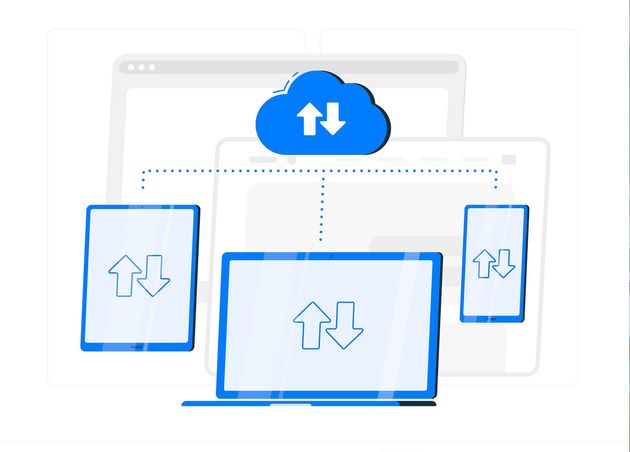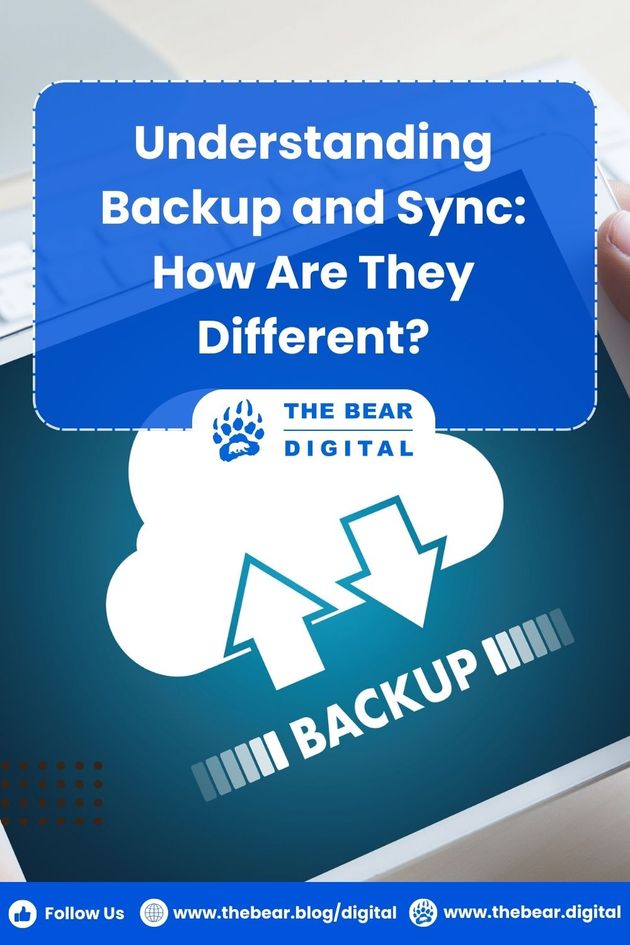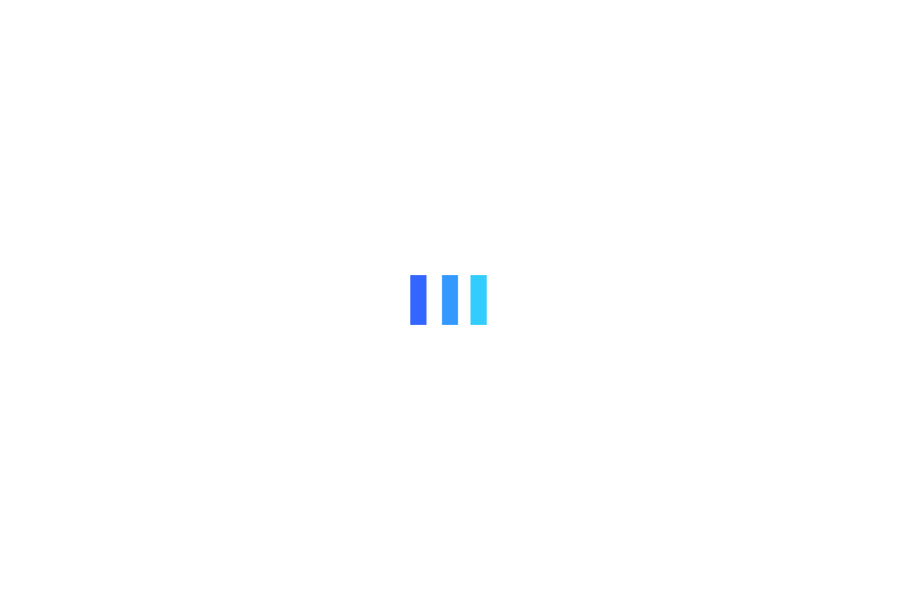Understanding Backup and Sync: How Are They Different
In today’s world, where everything depends upon data, having it protected and up to date is very important. Data synchronization and data backup are becoming famous as the digital era evolves. They both are different approaches to keeping the data safe and updated.
Data backup is making a copy of the file you store on your device. And you can retrieve it when needed. However, data synchronization is when you want your file or workflow to be the same on multiple devices so that any change in one can be automatically updated in another. Keep reading to understand more details of data backup and data sync.
💻 Tech Trivia
About 60% of the companies that lose their important data go out of business in the next 6 months.
What is Data Backup?
Simply, data backup is having a copy of your original important file on your computer or mobile device. It occurs after set intervals. You keep that copy safe on another device on your external hard drive or some cloud storage. You still keep the original file. It is a traditional method and has been used for a long time.
Major Types of Data Backup
Following are the three major types of data backup:
- Full Backup
- It is a basic backup that copies all your data on the backup device. It takes more time and more storage.
- It is a basic backup that copies all your data on the backup device. It takes more time and more storage.
- Incremental Backup
- This backup only updates the data added after the last backup.
- This backup only updates the data added after the last backup.
- Differential Backup
- This is similar to incremental backup. It copies all the data from when the last full backup was performed.
Advantages of Data Backup
Data backup provides us with several advantages. You can keep the original file safe. Along with that, you can even keep different versions of the same file safe at different stages. For example, if you are working on a video, you want to edit it. But in the middle, your editing step goes wrong. If you have a backup till the last step of your video, you can retrieve that and start working from there.
Usually, you keep the backup setting automatic, so you don't have to take the pain of doing it manually repeatedly. It can occur multiple times in a day. However, you can manually update it or set it according to your liking. Data backup is also important if there is damage to your laptop or mobile device, which you were using to keep your data on. If they break, get lost, or are stolen, your data will still be safe if you have your data backup.
Data backup also helps if you accidentally delete a file or any data from your working device. You can still return to your data backup and retrieve your required data. In other words, although not recommended, if you have low storage and delete some of your files to make storage in your devices, your backup record will be there in case you need it afterward.
Disadvantages of Data Backup
Data backup also has certain limitations. Backup is not usually real-time and occurs after set intervals. You may lose your recent data if you don't set it properly or at reasonable intervals. As backup stores data at different locations, it may increase the cost of backup.
💻 Tech Fact
Only about 25% of users use data backup. However, most of the users are afraid of losing their data.
What is Data Sync?
Sync is the short form of synchronization. Data sync is different than data backup. In data sync, two or multiple devices are interlinked; if a file is updated on one device, it will automatically do that on the other. All the changes on one device simultaneously occur on the other devices.
Many businesses and individuals use different sync software. Here are a few of them which are commonly used:
- Google Drive
- iCloud
- Dropbox
- Evernote
- Onedrive
For example, if you write on Google Docs in your Google Drive on your mobile device. Later, when you open the same file from your laptop, it will be updated, and you will find the same version.
Major Types of Data Sync
Although data sync has many other types, the following are the two major ones and their similarities and comparisons:
- One-way Synchronization
- It is synchronization in one direction, i.e., Source to target.
- If you make any changes to the data in the source system, it will be displayed in the target system.
- However, if changes are made in the target system, they will not affect data in the source system.
- Two-way Synchronization
- It is also called a folder ring.
- In this type of synchronization, changes in data in the source or target file are reflected in both directions.
- Creating a file, editing, or deleting it in the source or target system will affect both target and source files equally.
Advantages of Data Sync
Data synchronization offers many advantages. Data sync is a great option for all those individuals who work on different devices. For example, if you take pictures on your mobile and want to edit them on your laptop. Data sync will keep you from the hassle of transporting between the devices.
Suppose you own a business or work on data that needs to be shared among different team members. Data sync, if set correctly, makes it easier for collaborative working. You can share a single file with many individuals, and all of them can work on the same file. Every update will be automatically updated on all team members' devices. This helps to keep the whole team on a single page.
For example, a Google Doc link can be shared with as many individuals as you want, and they can work on the same document. It also allows you to set the amount of control you want to give other team members like editors, viewers, and commentators.
Data synchronization also helps to handle the data details from a single location. It is beneficial for businesses operating from different locations.
Disadvantages of Data Sync
Data synchronization also has disadvantages because data synchronization updates the same file. If you need the older version, that will not be available. If you accidentally delete your file from one device, it will automatically delete it from all locations. The chances of ransomware attacks increase in the case of data synchronization. If there is an attack, data across all devices will be corrupted or lost.
When to Use Data Backup and Data Sync?
Usually, people think data backup and synchronization are the same, but they are not. If you want to see different versions of your file or need them later on, you should use data backup tools. This may be because you want to see the original version after editing. In this case, data sync is completely useless. If you want your data saved in case anything happens to your device, data backup helps greatly.
However, if you want to update the file and keep the same updated file across multiple devices, file synchronization is the right option. Data synchronization updates the recent changes in real-time, which will be the same on all the sync devices. You won't be able to access the older version as you have in data backup. In case you work on projects that need file sharing or multiple people working on the same file, data synchronization tools can effectively help you do the tasks and even manage all tasks from a single location.
If we talk about data recovery, in the case of data sync, you can only recover data over the Internet. And if there is an error it may corrupt the whole data. However, in the case of backup, recovery is comparatively easier.
Discovering Cloud Sync and Cloud Backup
Cloud storage is a virtual storage that is not physically connected to any system. Web browsers usually access it. Many applications are also available for connecting to cloud storage.
If a certain application automatically sends a copy of your file to cloud storage, that is called cloud backup. It usually follows defined rules and policies. Cloud Sync is when the same file is sent to cloud storage and client devices. In one-way sync, users can manually download the file after it is uploaded to the cloud storage. In two-way synchronization, the file is automatically downloaded to all the client devices when updated or uploaded to the cloud storage.
Data backup and Data Synchronization are both different aspects of data storage. They have different uses and limitations. Many tools are available that can do both of them together. You may also find the ones which offer separate services. Data backup is usually considered a more protective version of data storage. However, data synchronization is considered more effective in keeping all your devices updated with the new versions of your data.
You should be very careful about your data security and choose what you need according to your data type and the importance of your data. However, data backup and synchronization are fundamental aspects of our data safety.
Recommended for you
Automated Feeding Systems in Shrimp Farming: A Comprehensive Comparison
Riley Sinclair (Digital Aqua Bear)
Travel to Thailand: Avoid These Common Myths and Hacks
Dr. Theodore (Professor Bear)
Travel to Phuket: A Hopping Day Trip Itinerary to its Stunning Islands
Sydney, The Bear Traveler (The Bear Travel)