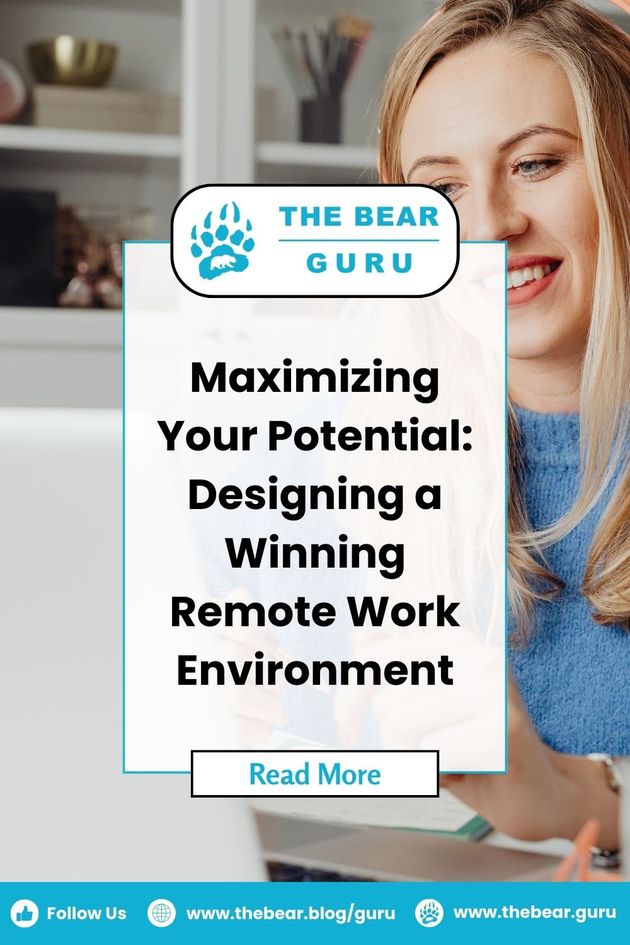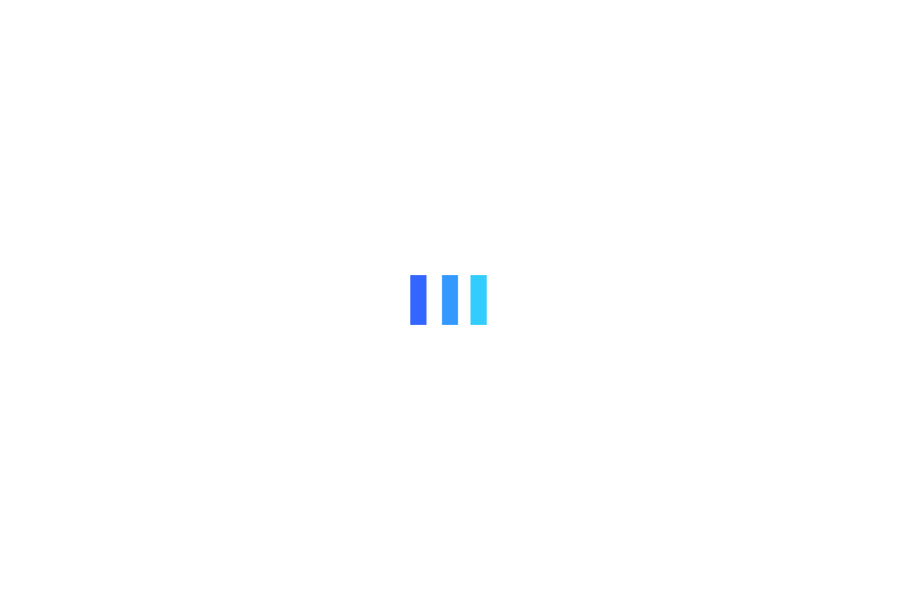Maximizing Your Potential: Designing a Winning Remote Work Environment
Working from home can appear to be wonderful to the vast majority. You can simply get up from your bed, have a good breakfast without the need to race to the workplace, avoid the typically tiring regular morning rush, and approach your workspace a couple of steps away.
Yet, regardless of how charming or alluring work from home is, it can ultimately prompt diminished productivity and steady interruptions if you don't have a good workspace arrangement.
🏆 Guru Fact!
An incredible 86% and 85% of workers say that the capacity to work remotely would add to their satisfaction and an improved work-life balance, respectively.
Having the Right Remote Work Setup: Benefits and Consequences
Creating an optimal remote work environment is crucial for both productivity and well-being. Many workplaces invest in essential elements like excellent lighting, ergonomic seats, and comfortable equipment to foster a conducive work environment at home. These elements are vital for setting up your workspace, ensuring you can work without feeling strained or stressed.
However, neglecting these factors can have significant consequences. Poor lighting, awkward seating, and non-ergonomic equipment, when used repeatedly, can lead to a host of health issues in the long term. From muscular strain to chronic discomfort, the effects of a poorly designed workspace can impact your physical health and overall job satisfaction and productivity.
In the new post-pandemic era, where remote work has become a necessity rather than a choice, the importance of a well-equipped workspace cannot be overstated. Working from home, often isolated from co-workers, and rapidly adapting to new technologies underscores the critical need for a conducive remote work environment.
Therefore, setting up a workspace tailored for remote work is essential, not only for individuals from geographically scattered groups but for anyone looking to maintain optimal performance while working remotely.
Setting Up An Ideal Remote Workspace
While remote work may seem idyllic, it's not a one-size-fits-all solution. The initial allure of working from home, with the prospect of slipping into your workspace just steps away from your bed, might sound appealing.
However, for some individuals, this setup introduces challenges—temptations, constant distractions, and a lack of interaction with co-workers. Fear not, as this article is your guide to overcoming these hurdles. We provide insights into essential tools and techniques, ranging from selecting ergonomic seats to optimizing room temperature. Additionally, we share tips on what to eat and the ideal background music for your workday.
By meticulously setting up your workspace, you'll pave the way for a successful and productive experience while working from home.
Best Office Essentials for a Winning Remote Work Environment
Establishing a productive workspace within your home can feel like a daunting task. It's crucial to resist the temptation of settling for the dining table as your makeshift desk. Instead, investing in work-from-home tools is paramount to fostering long-term well-being and success.
A poorly designed workspace can significantly impact your decision to embrace remote work. Beyond simply designating a specific area for work, it's essential to curate an environment that minimizes strain and prevents injuries caused by non-ergonomic tools.
Here are some office essentials for remote work to support your efficiency, maximize your potential, and safeguard your well-being simultaneously.
#1 Elevate Your Work Environment with Quality Audio Equipment
Numerous studies have shown that listening to music while working can improve productivity and task performance. Investing in high-quality Bluetooth earphones or speakers can transform your own workspace into a haven of focus and productivity. Whether you prefer soothing melodies or energizing beats, the right audio gear can drown out distractions and help you maintain concentration.
Additionally, quality earphones or speakers are invaluable for online meetings, especially in environments where interruptions from family members or children are common. By immersing yourself in clear audio, you can effectively participate in discussions and collaborate with colleagues without disruptions.
#2 Prioritize Comfort and Health with an Ergonomic Keyboard
After a long day of work, the last thing you want is to deal with wrist strain and discomfort caused by an inadequate keyboard. Ignoring wrist issues over time can lead to serious conditions like carpal tunnel syndrome. To prevent this, investing in an ergonomic keyboard is essential.
An ergonomic keyboard is designed to reduce wrist strain, increase comfort, and help you maintain focus throughout the day. Look for a mechanical keyboard with stands that can be adjusted and tailored to your seating position, allowing for comfortable typing and minimizing the risk of discomfort and injury to your wrists and lower arms.
#3 Prioritize Your Well-being for Optimal Performance
#4 Incorporate Fitness Equipment for Work Breaks
Regular breaks are essential for your mental and physical well-being, especially if you spend prolonged hours seated at your workstation. Combat the effects of prolonged sitting with frequent exercise breaks.
You don't have to leave your home or office to stay active. Consider buying fitness equipment such as dumbbells, yoga mats, or resistance bands that you can easily incorporate into your work breaks. These items allow you to engage in quick workouts right at your desk, promoting movement and combating the negative effects of sedentary behavior. Integrating fitness equipment into your routine can enhance your physical health and productivity throughout the workday.
#5 Ensure Adequate Lighting
When setting up your remote work area, prioritizing adequate lighting is essential. Poor lighting can usually lead to migraines, headaches, eye strain, fatigue, and other health issues.
Investing in quality lighting can have a positive impact on your productivity and overall health. Ensure that your workspace is well-lit to create an environment conducive to focused work. Additionally, position yourself in a way that minimizes glare on your screen, further reducing eye strain and optimizing your work environment for maximum comfort and efficiency.
#6 Utilize Sticky Notes and Whiteboards
Amidst the digital world of screens and keyboards, taking breaks from constant screen time can be beneficial. Incorporating physical tools like sticky notes and whiteboards into your home office can offer a refreshing change of pace.
These traditional tools provide a tangible way to brainstorm ideas, outline tasks, and visualize goals, fostering creativity and boosting productivity. Whether jotting down thoughts or mapping out plans, the tactile experience of writing on sticky notes or whiteboards can stimulate your mind and enhance problem-solving abilities. Incorporating these tools into your workspace can cultivate a more dynamic and effective work environment.
#7 Maintain a Clutter-Free Workspace
A cluttered workspace can truly be a breeding ground for distractions, hindering focus and productivity. Maintaining an organized and clutter-free environment is key to staying on track and maximizing efficiency.
By decluttering your work area, you free up valuable space and reduce visual noise that can overwhelm your senses. Organizing business-related documents and paperwork streamlines your workflow, ensuring easy access to important materials when needed, such as during video calls or meetings.
A sturdy desk with drawers provides ample storage for personal and work items. This will keep them neatly tucked away and out of your sight. Additionally, utilizing Bluetooth devices helps minimize wire clutter, creating a cleaner and more spacious workspace conducive to productivity.
A clutter-free desk also allows room for additional gadgets and accessories, such as a docking station, which you can use to charge devices simultaneously without needing extra monitors or adapters. You create an environment that improves focus, creativity, and efficiency by prioritizing organization and tidiness in your workspace.
#8 Invest in Ergonomic Seating
When working from home, investing in ergonomic seating is essential for maintaining your own health and comfort during long work hours. While using your couch or dining chairs may be tempting, these options often lack the necessary support for proper posture, leading to potential back and spine issues over time.
Instead, opt for a quality ergonomic chair that provides lumbar support for your lower back and allows for customization of seat height, armrest position, and tilt angle to suit your individual preferences and needs.
While the benefits of ergonomic seating may not be immediately apparent, they play a crucial role in preventing discomfort and injury in the long term. By prioritizing your physical well-being with ergonomic tools and equipment, you can safeguard your health and productivity for years.
#9 Maintain a Clean, Professional Background
Nowadays, virtual meetings, interviews, and social events have become commonplace, making maintaining a clean and professional background during video calls crucial.
A clutter-free virtual workspace reflects professionalism and attention to detail, enhancing your overall presentation and leaving a positive impression on others. Consider arranging a tasteful backdrop with items such as books or artwork, which add visual interest without distracting from the conversation.
Avoid background elements that may detract from your professionalism, such as clutter or disorganized items. You can convey a sense of competence and discipline in your virtual interactions by curating a clean and visually appealing backdrop.
🏆 Guru Trivia!
Currently, 12.7% of full-time employees work remotely, proving the fast standardization of remote workplaces.
Maximizing Your Remote Work Potential
In conclusion, designing a winning remote work environment is essential for maximizing productivity, well-being, and overall success in today's digital landscape. Every individual can craft a more conducive environment that supports their physical and mental health while optimizing performance by prioritizing work office elements such as ergonomic seating, adequate lighting, and a clutter-free workspace.
Furthermore, incorporating tools like fitness equipment, sticky notes, and whiteboards enhances creativity and problem-solving abilities, increasing efficiency and job satisfaction. Whether investing in quality hardware or maintaining a professional virtual presence, taking deliberate steps to design an optimal remote work setup is key to unlocking one's full potential in the modern workplace.
Recommended for you
Top 10 Best Things to Do While in Koh Chang District
Rowan (Guinness Bear)
Koh Chang: A Quick View of the East Coast
The Bear Team
Travel to Hua Hin: An Exciting Day Trip from North to South
Shane, The Bear Traveler
Pattaya Beach: Visit for An Unforgettable Getaway
The Bear Team