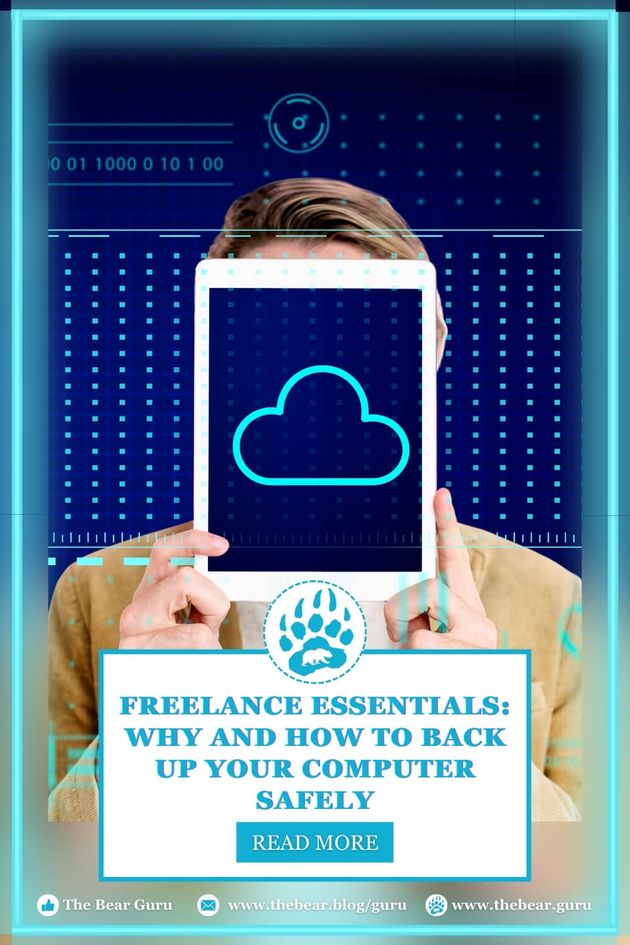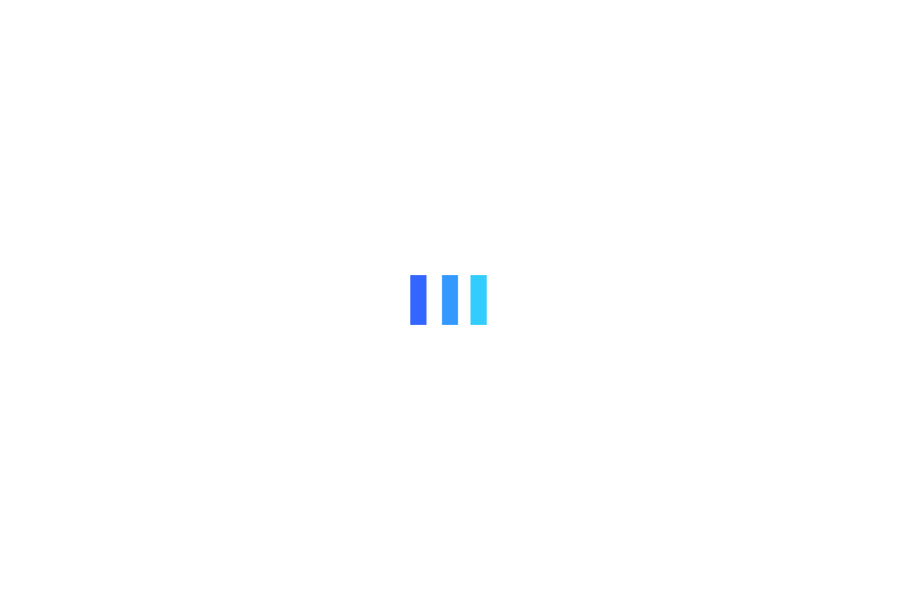Freelance Essentials: Why and How to Back Up Your Computer Safely
I’ve been in the freelance trenches for years, and let me tell you, there's nothing quite as panic-inducing as a hard drive crash or a ransomware attack. It's like watching your entire livelihood go up in smoke. Trust me, I’ve been there. That’s why backing up your computer isn’t just a good idea; it's a non-negotiable.
Your computer is your digital workspace, your portfolio, and your business hub. It’s where you store those killer client proposals, the creative projects that keep you up at night, and the financial records that keep your freelance life running smoothly. Losing that data is like losing a limb.
I know you’re busy juggling clients, deadlines, and trying to find time for a personal life. But I promise, setting up a solid backup system is worth the effort. It’s like insurance for your freelance career. So let’s roll up our sleeves and get to work on protecting your digital empire.
🏆 Freelance Fact!
A recent survey claims that 91% of organizations protect their data using some form of backup.
The Different Types of Backups
Alright, let's talk backup strategies. There are a bunch of different ways to back up your data, and picking the right one can feel like trying to choose a flavor of ice cream when you're starving. Trust me, I’ve been there.
I've tried 'em all, from the super simple to the overly complex. And let me tell you, finding the right balance between protection and practicality is key. So, let's break down the different types of backups and figure out what works best for your freelance gig.
#1 Full Backup: The Nuclear Option (But Sometimes You Need It)
Okay, let's talk about the nuclear option for backups: the full backup. It's like hitting the "save all" button on your entire digital life. You're copying everything – every file, folder, and piece of digital clutter – to another location. It's the ultimate peace of mind, but it's also a serious time commitment.
I mean, have you ever tried to back up your entire hard drive? It’s like moving house, but for your digital stuff. You’re talking hours, maybe even days, depending on how much junk you've accumulated. Plus, you need a massive external hard drive or cloud storage to hold all that data.
So, while a full backup is like having a safety net as wide as the Grand Canyon, it's not always practical for day-to-day use. But trust me, if disaster strikes – like a ransomware attack or a hard drive meltdown – you’ll be so glad you have one.
#2 Incremental Backups: Smart and Speedy
Alright, let's talk about incremental backups. Think of it as backing up only the stuff you changed since your last save. It's like saving a document multiple times, but for your entire computer.
This method is a lot quicker than doing a full backup every time, which is great news for those of us who hate waiting around. Plus, it doesn't eat up as much storage space. Win-win!
But there's a catch: if something goes wrong, you need all the incremental backups to restore your data to its latest version. It's like putting together a puzzle. So, while it's efficient for backing up, restoring can be a bit of a pain.
That's why I usually recommend combining incremental backups with full backups. It's like having the best of both worlds: speed and efficiency with the ultimate safety net.
#3 Differential Backups: A Happy Medium
Differential backups are like that Goldilocks porridge – not too hot, not too cold, just right. You're capturing all the changes since your last full backup, which is faster than doing a full backup every time. Plus, it's usually smaller than a bunch of incremental backups. It's a pretty sweet deal, right?
But here's the thing: those backup files keep growing. It's like your digital closet – you keep adding clothes but never declutter. So, while it's a good middle ground, you'll need to manage your storage space.
Personally, I like to mix things up. A full backup every month, then differential backups for the rest of the month seems to work for me. But hey, everyone's different. Find what works best for your freelance hustle.
#4 Synthetic Full Backups: The Best of Both Worlds
Synthetic full backups? It sounds like some kind of tech wizardry, right? Well, it kind of is. It's like your backup system got a super power.
Instead of copying everything from scratch every time, it uses the last full backup and combines it with the latest incremental backups to create a new, full backup. It's like building a Lego castle – you've got the base (the full backup) and then you add new pieces (the incremental backups) to make it bigger and better.
The cool thing is, it's way faster than doing a full backup from scratch. And it doesn't eat up as much storage space. It's like having your cake and eating it too.
Now, I know what you're thinking: "Sounds great, but how do I actually do this?" Well, don't worry, we'll get to that. But first, let's talk about why this is important for freelancers like us.
#5 Incremental-Forever Backups: Set it and Forget It (Almost)
Incremental-forever backups are like having a personal data guardian angel. You do the initial heavy lifting with a full backup, and then your software takes over, quietly saving only the stuff that changed. It's like having a super-organized roommate who cleans up after you without you even noticing.
The best part? You can restore your data to any point in time. It's like having a time machine for your files. Imagine accidentally deleting a crucial client file – no problem! Just rewind the clock and there it is.
Now, I'm not saying you can completely forget about your backups. You still need to monitor your storage space and make sure your backup software is running smoothly. But it's definitely a low-maintenance way to protect your data.
#6 Reverse Incremental Backups: Rewind and Restore
Reverse incremental backups are like having a personal time machine for your files. Instead of piling on layers of changes like a messy closet, you create a new, complete backup every time you make changes. It's like taking a snapshot of your entire digital life every day.
Imagine losing a crucial file. With reverse incremental backups, you can simply go back to the last snapshot before the file disappeared and bam! There it is, just like magic. No more digging through a pile of old backups to find the missing piece.
It's a bit more complex under the hood, but for you, it's like having a super-powered backup assistant that always keeps your data safe and sound.
#7 Dynamic Backups: Juggling Plates
Imagine trying to change a tire while you're still driving. That's kind of what dynamic backups are like. You're backing up your files while they're still in use. It's a risky maneuver, but it can be a lifesaver if you need to keep things running smoothly.
I mean, who wants to shut down their whole operation just to back up their data? Not me! That's why dynamic backups can be a real game-changer. But remember, it's like trying to catch a greased pig – you might not get a perfect copy of everything. So, it's usually a good idea to combine this with other backup methods to cover all your bases.
🏆 Freelance Trivia!
According to Acronis, in the past year, 72% of all users had to restore from a data backup at least once, and 33% did it more than once.
The Evolution of Backup Storage
Remember those clunky old tape drives? They were the backbone of data protection for ages. I can still hear that satisfying whirring sound as the tape rolled by, carrying with it the hopes and dreams of data recovery. But let's face it, they were slow, bulky, and a real pain to manage.
Then came the disk-based revolution. Hard drives exploded onto the scene, offering lightning-fast access to our precious data. It was like upgrading from a dial-up modem to broadband – a game-changer! Suddenly, backing up our files became less of a chore and more of a routine task.
But it wasn't just the hardware that evolved. Backup software got smarter too. We went from manually shuffling tapes to automated systems that could handle everything from scheduling backups to restoring lost files. It was like hiring a personal assistant for your data.
Today, we're in the golden age of backup storage. We have options galore – external hard drives, network attached storage (NAS), and the cloud. It's a backup buffet! And with the right software, we can mix and match these options to create a backup strategy that's as unique as our freelance businesses.
Let's talk about how backups have changed over the years. Remember those giant tape reels? They were like the dinosaurs of data storage – slow, bulky, and prone to getting eaten by a T-Rex (or at least a computer glitch). But they were the best we had for a long time.
Then came the hard drive revolution. It was like upgrading from a dial-up modem to broadband. Suddenly, backing up our files wasn't a painful ordeal anymore. And the software got smarter too, automating the whole process. It was like hiring a personal assistant for your data.
Today, we've got a buffet of options: external hard drives, network storage, and the cloud. It's like having a candy store for your backups! And with the right software, we can mix and match to create a backup strategy that's perfect for our freelance lives.
One of the biggest game-changers has been incremental backups. Instead of copying everything every time, we just save the changes. It's like saving your game progress – quick and easy. And with modern backup software, we can even combine this with full backups for extra protection.
There's also these fancy new backup gadgets like integrated data appliances. They're like all-in-one backup machines, handling everything from storage to software. And then there's hyper-converged systems, which are basically supercharged backup servers.
It's a whole new world of backup options, and it can be a bit overwhelming. But don't worry, we'll break it down and find the perfect solution for you.
Choosing the Right Backup: It's Not One-Size-Fits-All
Alright, so you've got a bunch of backup options, but which one's right for you? It's like picking the perfect pair of jeans – you want something that fits your style and needs.
The first thing to consider is what's most important to you. Are you worried about losing your latest project? Or are you more concerned about protecting your entire business? Once you know your priorities, you can start narrowing down your options.
For most freelancers, a mix of backup methods is usually the best approach. You might want a full backup of your important files every month, and then incremental backups for everything else. Or maybe you prefer a reverse incremental backup for your projects and a dynamic backup for your day-to-day work.
The key is to find a system that works for you and your business. There's no one-size-fits-all answer, so don't be afraid to experiment and find what works best.
Let's dive deeper into some factors to consider when choosing your backup strategy:
- Data Importance: Not all data is created equal. Some files are more critical than others.
- Recovery Time Objectives (RTO): How quickly do you need to restore your data in case of disaster?
- Recovery Point Objectives (RPO): How much data can you afford to lose?
- Storage Capacity: How much space do you need for your backups?
- Budget: How much are you willing to spend on backup solutions?
By carefully considering these factors, you can create a backup plan that gives you peace of mind without breaking the bank.
How Often Should You Back Up? It's a Balancing Act
Okay, let's talk backup frequency. This isn't a one-size-fits-all answer, but I can give you some general guidelines.
Think of your backups like brushing your teeth. For most people, brushing twice a day is enough, but if you're a coffee or wine lover, you might need to brush more often. Same goes for backups. If you're working on a super-important project, daily backups are a no-brainer. But for your everyday files, weekly backups might be sufficient.
And then there are those files that are like your prized possessions – irreplaceable. Those need VIP treatment, like backing them up multiple times a day. Imagine losing that killer client proposal or your entire portfolio? Heartbreak city.
Remember, prevention is better than cure. A little extra backup time can save you a world of hurt later. So, find a backup schedule that works for you and stick to it. Your future self will thank you!
Developing a Backup Policy as a Freelancer
Look, I know you're busy juggling clients, deadlines, and trying to maintain a semblance of a social life. The last thing you want to worry about is creating a fancy backup policy. But trust me, it's worth it.
Think of a backup policy as your freelance superhero cape. It protects you from the big bad wolves of data loss and disaster. A solid backup policy is like having a clear roadmap to your digital treasure. It tells you where to go, what to back up, and how often.
Now, I know you're not a big corporation, but that doesn't mean you can't have a backup policy. Even a simple plan can make a huge difference. Start by deciding what's most important to you. What files can't you live without? Once you know that, you can create a backup schedule that works for you.
And don't forget about data retention. You don't need to keep every file forever. Some things can be tossed after a certain amount of time. So, set some rules for yourself about how long to keep your backups.
A backup policy might sound like overkill, but it's actually a lifesaver. It's like having a safety net for your freelance business. So, roll up your sleeves and create your backup blueprint. Your future self will thank you!
Final Thoughts:
Alright, let's wrap this up. We've covered a lot of ground, from the good old days of tape backups to the shiny new world of cloud storage. And it's clear that backups have come a long way, baby!
Today, we've got more options than ever to protect our precious data. From simple external hard drives to complex backup strategies, there's something out there for everyone. But remember, the best backup plan is the one you actually use.
📍Pin it!
So, take some time to assess your needs. What's most important to you? How much time and money can you invest in backups? Once you have a good understanding of your priorities, you can build a backup strategy that works for you.
And don't be afraid to mix and match. A combination of different backup methods is often the strongest approach. Think of it like building a fortress around your data – multiple layers of protection are always better than one.
Remember, losing your data can be a catastrophic blow to your freelance business. But by taking the time to set up a solid backup plan, you can protect yourself from disaster. So, go forth and back up your world!
Recommended for you
Hall of Fame (Mine Coffee): A Refreshing Cup of Coffee in Samut Prakan
Tle (Hungry Bear)
Phages in Aquaculture: Exploring Pros and Cons in Shrimp Farming
Riley Sinclair (Digital Aqua Bear)
Rayong: A Guide to Visiting the Beauty of the Eastern Seaboard
Dr. Theodore (Professor Bear)
Grocery Shopping in Thailand's Supermarkets: A Guide to Supercenters and More
Dr. Theodore (Professor Bear)